Storefront API Authentication
This guide provides detailed instructions for authenticating with the LoudCrowd Storefront API using Bearer token authentication. This simple and widely used method involves including a token in the Authorization header of API requests.
Prerequisites
Before you begin, ensure you have the following:
- A valid LoudCrowd Storefront API key. You can obtain this from your LoudCrowd Storefront account settings.
- A method to securely store and manage your API key.
Obtaining a Bearer Token
To obtain a Bearer token for authentication, follow these steps:
Creating an Account-Scoped Access Token
An account's owner can create new account-scoped access tokens via the API Tokens settings page. They can also view or invalidate existing tokens (i.e., prevent them from being used for client requests). To obtain a Bearer token for authentication, follow these steps:
- Log in to app.loudcrowd.com and navigate to the API Tokens settings page.
- Click Create API Token in the upper right corner of the page.
- Enter a name for your token.
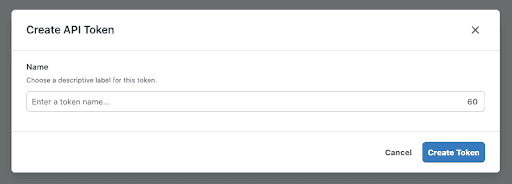
- Copy the token for use. Be sure to store this securely.
Making Authenticated API Requests
Once you have a Bearer token, you can include it in the Authorization header of your API requests to authenticate with the LoudCrowd Storefront API. The format for the Authorization header is as follows:
Authorization: Bearer <your_bearer_token>
Replace <your_bearer_token> with the actual Bearer token you obtained from the LoudCrowd authentication server.
Example Request
Here's an example of an API request with the Bearer token included in the Authorization header:
GET https://store-api.loudcrowd.com/api/StorefrontAmbassador HTTP/1.1
Host: store-api.loudcrowd.com
Authorization: Bearer <your_bearer_token>Important Considerations
- Security: Carefully handle your API key and Bearer token. Treat them as sensitive information, and never share them publicly.
- Token Expiration: Bearer tokens do not have an expiration time. However, if your token is compromised, you must deactivate the existing one and repeat the authentication process to obtain a new one.
- Error Handling: Be prepared to handle authentication errors gracefully in your application.
Troubleshooting
If you encounter authentication issues, refer to the LoudCrowd Storefront API documentation for troubleshooting tips or contact LoudCrowd support for assistance.
Updated 12 months ago