Enable Loudcrowd's Widget on Your Product Detail Page
Creators often shop your e-commerce site to discover products that they want to add to their storefronts. They can find it a time-consuming process to separately open their storefront page to add the products they find as they are browsing your site.
To reduce friction and streamline this experience, you can enable LoudCrowd's widget on your product detail pages (PDPs). This widget allows creators to seamlessly add products to their storefronts while browsing, saving time and enhancing their ability to curate their favorite products effectively and often.
Pre-requisite: Install LoudCrowd on Your eCommerce Site
In order for LoudCrowd features, including the PDP widget, to work on your e-commerce site, you must first install our app on your site. Please ensure that the installation steps have been completed for your store's platform.
Shopify
Installing LoudCrowd in Shopify
Salesforce and Custom E-Commerce
Enable the Widget in the LoudCrowd App
In the LoudCrowd application, navigate to the Integrations tab and click 'Edit' on the E-commerce Integration where you would like to enable the Creator Widget. Once there, scroll down to Creator Widget settings and click on the checkbox that says "Enable Creator Widget". This will officially enable the widget, and allow your ambassadors to add products directly from product detail pages on your native e-comm site.
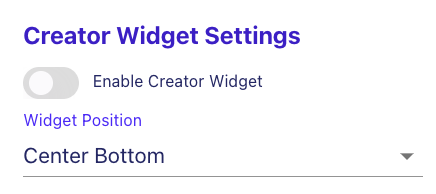
The widget position dropdown allows you to customize the placement of the widget on your e-commerce site. By default, it appears centered at the bottom of the screen, but you can adjust the position to avoid any potential obstructions.
NOTEThis widget appears only for creators who authenticated through LoudCrowd. Data from LoudCrowd is loaded asynchronously, so your page performance and load times remain unaffected.
For regular shoppers, the browsing experience will remain unchanged, ensuring that their interaction with your store is exactly the same as before this feature was enabled.
That's it!
Once these steps are completed, the widget will be usable for your authenticated creators. Below are some screenshots of how the experience of adding a product will look:
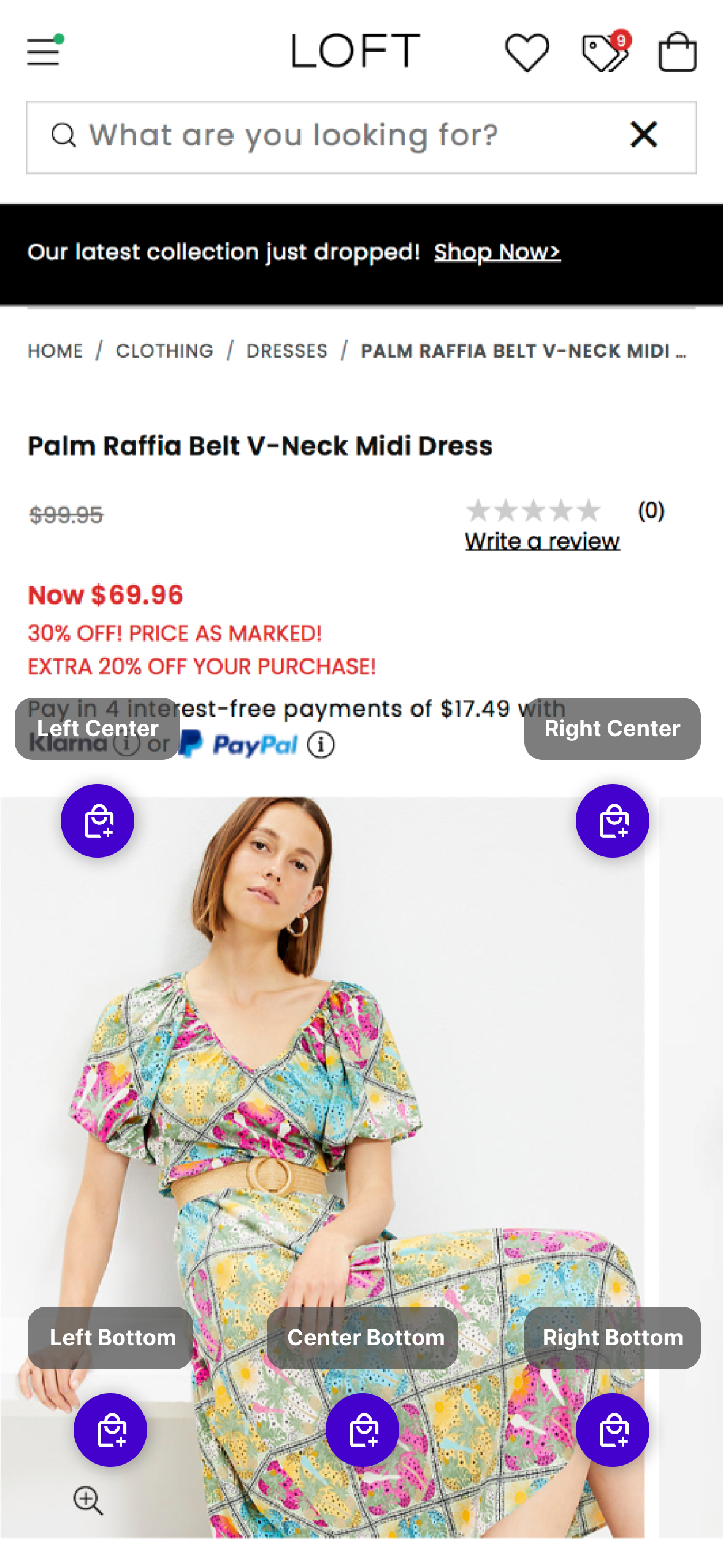
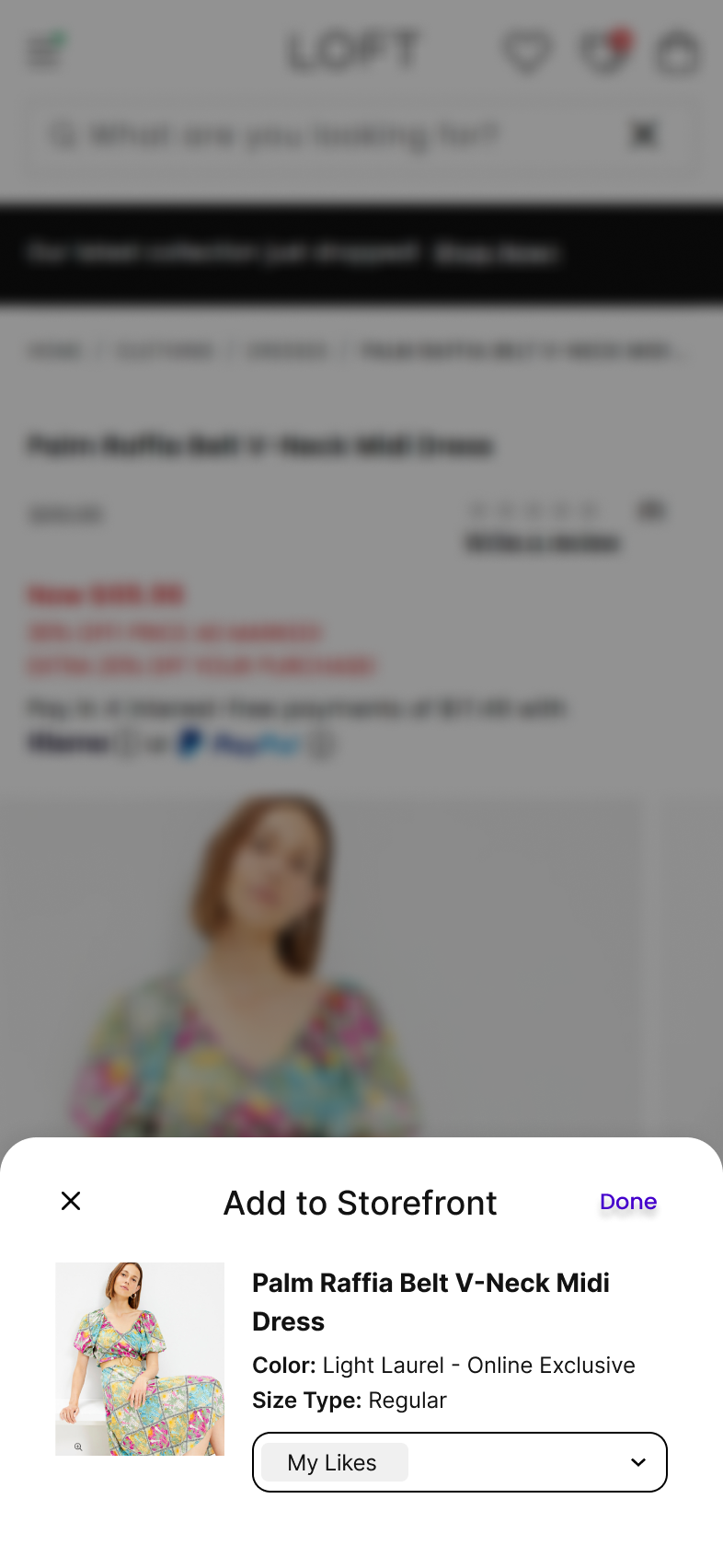
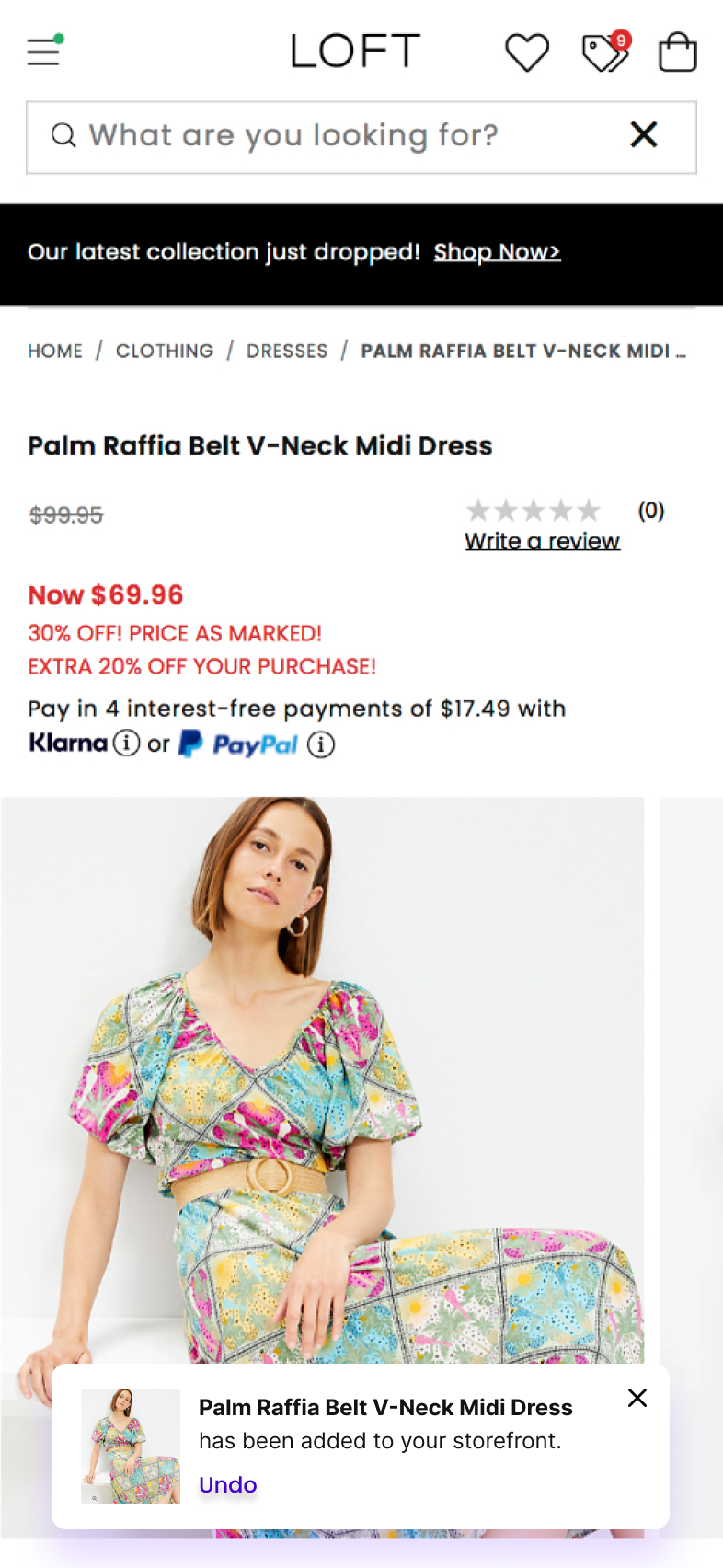
Updated about 1 year ago